# Flutter onResume get Clipboard
場景,想每當返回apps時拎Clipboard data
# Step
- Flutter App Lifecycle
- Clipboard
# 1. Flutter App Lifecycle
https://medium.com/pharos-production/flutter-app-lifecycle-4b0ab4a4211a https://www.yuque.com/xytech/flutter/wc6tnw
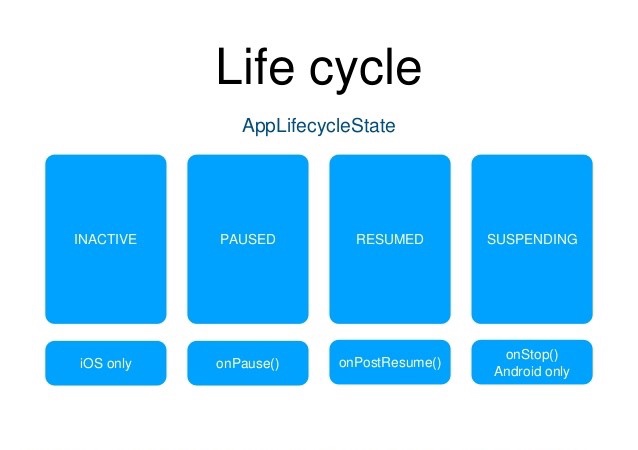
# Use WidgetsBindingObserver listen lifecycle changing
class MyApp extends StatelessWidget {
Widget build(BuildContext context) {
return MaterialApp(
title: 'Flutter Demo',
theme: ThemeData(
primarySwatch: Colors.blue,
),
home: MyHomePage(),
);
}
}
class MyHomePage extends StatefulWidget {
_MyHomePageState createState() => _MyHomePageState();
}
class _MyHomePageState extends State<MyHomePage> with WidgetsBindingObserver {
void initState() {
WidgetsBinding.instance.addObserver(this);
super.initState();
}
void dispose() {
WidgetsBinding.instance.removeObserver(this);
super.dispose();
}
void didChangeAppLifecycleState(AppLifecycleState state) {
print('state = $state');
//https://stackoverflow.com/a/53208862/5588637
//String state_name = state().split('.').last;
}
Widget build(BuildContext context) {
return Scaffold(
appBar: AppBar(
title: Text('Flutter Tutorial Lifecycle'),
),
body: Center(),
);
}
}
# Foreground> Background> Foreground
flutter: AppLifecycleState.inactive
flutter: AppLifecycleState.paused
flutter: AppLifecycleState.inactive
flutter: AppLifecycleState.resumed
# 2. Clipboard
https://stackoverflow.com/a/54357447/5588637
Future _getClipboard(String state) async {
ClipboardData data = await Clipboard.getData('text/plain');
print(data.text);
}
When
didChangeAppLifecycleStateisresumedget Clipboard data
贊助商連結